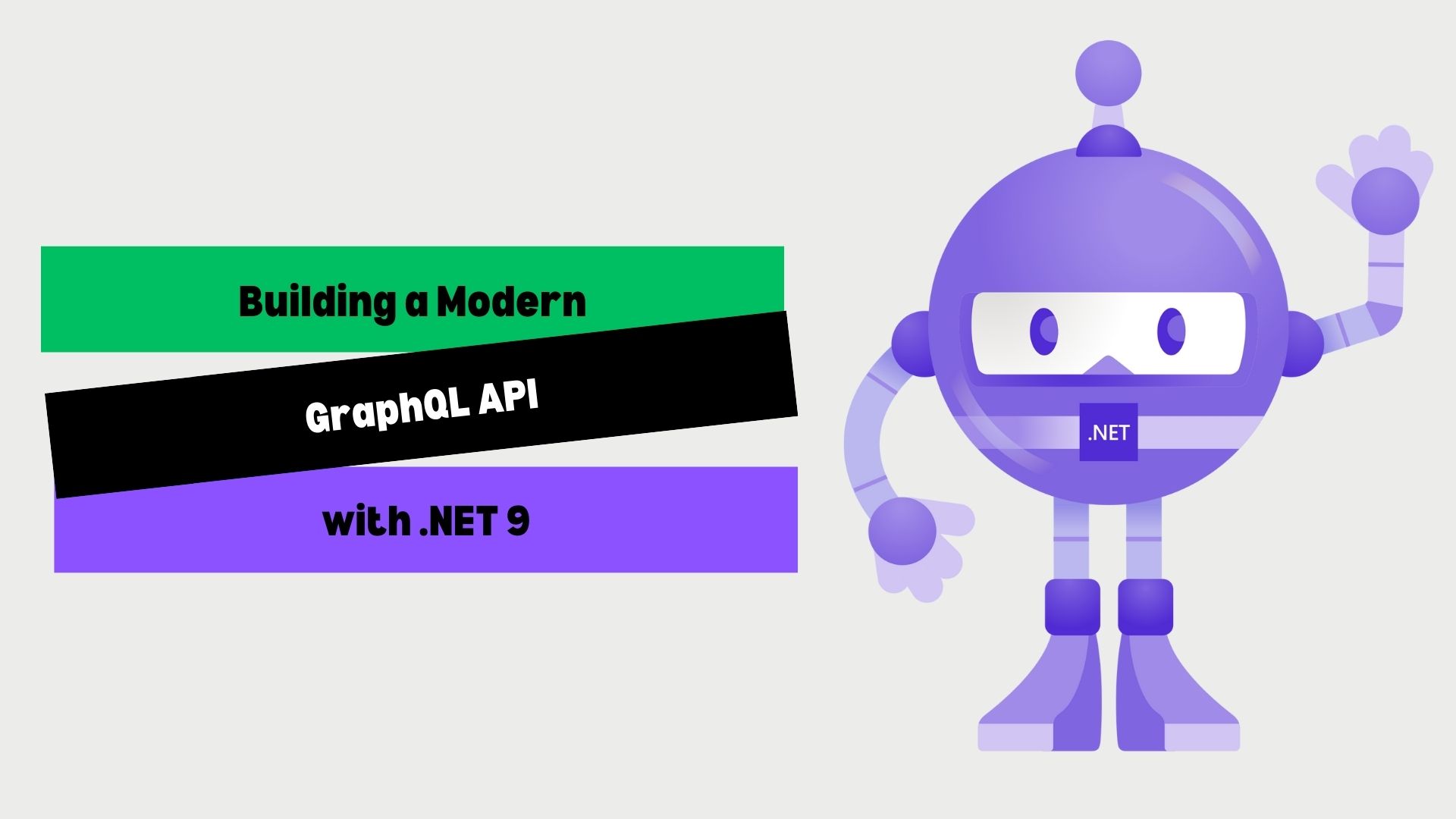Building a Modern GraphQL API with .NET 9
In today’s API-driven world, GraphQL has emerged as a powerful alternative to REST, offering clients exactly the data they need in a single request. When combined with .NET 9’s performance improvements and Hot Chocolate’s rich feature set, developers can create incredibly efficient and flexible APIs. This article will guide you through building a simple product catalog API with real-time capabilities.
This is a continuation of Understanding GraphQL in .NET
Why GraphQL in .NET 9?
Before diving into implementation, let’s understand why this combination works so well:
- Precise Data Fetching: Clients request only what they need
- Strong Typing: Compile-time validation of queries
- Real-time Updates: Built-in subscription support
- Performance: .NET 9’s optimized runtime with Hot Chocolate’s efficient execution
Setting Up the Foundation
Every robust GraphQL API starts with proper project configuration. Here’s how to initialize your .NET 9 project with all necessary components:
1
2
3
4
5
6
7
8
9
10
11
12
// Program.cs
var builder = WebApplication.CreateBuilder(args);
// Configure GraphQL server with essential features
builder.Services
.AddGraphQLServer()
.AddQueryType<Query>()
.AddMutationType<Mutation>()
.AddSubscriptionType<Subscription>()
.AddInMemorySubscriptions()
.AddFiltering()
.AddSorting();
This configuration gives us:
- Query support for data fetching
- Mutation capabilities for data modification
- Real-time subscriptions via WebSockets
- Client-controlled filtering and sorting
Designing the Domain Model
Our product catalog needs a well-structured domain model. Let’s create entities with proper relationships:
1
2
3
4
5
6
7
8
9
10
11
12
13
14
15
16
17
18
19
20
21
22
23
24
// Models/Product.cs
public class Product
{
public int Id { get; set; }
[Required, StringLength(100)]
public string Name { get; set; } = string.Empty;
public string? Description { get; set; }
[Range(0.01, 10000)]
public decimal Price { get; set; }
public int CategoryId { get; set; }
public Category? Category { get; set; }
}
public class Category
{
public int Id { get; set; }
public string Name { get; set; } = string.Empty;
public List<Product> Products { get; set; } = new();
}
Notice how we:
- Added data annotations for validation
- Established a many-to-one relationship between products and categories
- Used proper nullability annotations
Implementing Core GraphQL Operations
Powerful Query Implementation
The query type serves as the entry point for all data fetching operations. Here’s how to implement it with advanced features:
1
2
3
4
5
6
7
8
9
10
11
12
13
14
15
16
17
18
19
// GraphQL/Query.cs
public class Query
{
[UsePaging]
[UseProjection]
[UseFiltering]
[UseSorting]
public IQueryable<Product> GetProducts([Service] AppDbContext context)
{
return context.Products.Include(p => p.Category);
}
public async Task<Product?> GetProductById(
[ID] int id,
ProductBatchDataLoader dataLoader)
{
return await dataLoader.LoadAsync(id);
}
}
Key aspects to note:
UsePagingenables cursor-based pagination- The DataLoader pattern prevents N+1 query issues
- Entity Framework’s
Includeensures efficient loading of related data
Robust Mutations for Data Modification
Mutations handle all create, update, and delete operations. Here’s a comprehensive implementation:
1
2
3
4
5
6
7
8
9
10
11
12
13
14
15
16
17
18
19
20
21
22
23
24
//GraphQL/Mutation.cs
public class Mutation
{
public async Task<Product> AddProduct(
AddProductInput input,
[Service] AppDbContext context,
[Service] ITopicEventSender eventSender)
{
var product = new Product
{
Name = input.Name,
Price = input.Price,
Description = input.Description,
CategoryId = input.CategoryId
};
context.Products.Add(product);
await context.SaveChangesAsync();
await eventSender.SendAsync(nameof(Subscription.ProductAdded), product);
return product;
}
}
This mutation:
- Accepts an input type for better validation
- Publishes events for real-time subscribers
- Returns the complete created entity
Real-time Capabilities with Subscriptions
GraphQL subscriptions push data to clients when events occur. Here’s how to implement them:
1
2
3
4
5
6
7
8
9
10
11
12
13
// GraphQL/Subscription.cs
public class Subscription
{
[Subscribe]
[Topic]
public Product ProductAdded([EventMessage] Product product) => product;
[Subscribe]
[Topic("productUpdated_{id}")]
public Product ProductUpdated(
[ID] int id,
[EventMessage] Product product) => product;
}
Clients can subscribe to:
- New product additions
- Updates to specific products
- Deletion events (implementation similar to updates)
Solving Common Performance Issues
The N+1 Problem and DataLoaders
One of GraphQL’s potential pitfalls is the N+1 query problem. Here’s how to solve it:
1
2
3
4
5
6
7
8
9
10
11
12
13
14
15
16
17
18
19
20
21
// GraphQL/DataLoaders/ProductBatchDataLoader.cs
public class ProductBatchDataLoader : BatchDataLoader<int, Product>
{
private readonly AppDbContext _dbContext;
public ProductBatchDataLoader(
AppDbContext dbContext,
IBatchScheduler scheduler)
: base(scheduler)
{
_dbContext = dbContext;
}
protected override async Task<IReadOnlyDictionary<int, Product>> LoadBatchAsync(
IReadOnlyList<int> keys, CancellationToken ct)
{
return await _dbContext.Products
.Where(p => keys.Contains(p.Id))
.ToDictionaryAsync(p => p.Id, ct);
}
}
This DataLoader:
- Batches multiple requests into single database calls
- Works automatically with Hot Chocolate’s resolver pipeline
- Dramatically improves performance for nested queries
Error Handling and Validation
Proper error handling is crucial for production APIs. Here’s a comprehensive approach:
1
2
3
4
5
6
7
8
9
10
11
12
13
14
15
16
17
18
19
20
21
22
public class CustomErrorFilter : IErrorFilter
{
public IError OnError(IError error)
{
// Handle database errors
if (error.Exception is DbUpdateException dbEx)
{
return error.WithMessage("Database operation failed")
.RemoveException();
}
// Hide internal details in production
if (!Debugger.IsAttached)
{
return error.RemoveException()
.RemoveLocations()
.RemovePath();
}
return error;
}
}
This filter:
- Protects sensitive information in production
- Provides friendly error messages
- Maintains detailed errors during development
Testing Your GraphQL API
Comprehensive testing ensures reliability. Here’s an example integration test:
1
2
3
4
5
6
7
8
9
10
11
12
13
14
15
16
17
18
19
20
21
22
23
[Fact]
public async Task AddProduct_ReturnsValidResponse()
{
var request = new
{
query = @"mutation ($input: AddProductInput!) {
addProduct(input: $input) {
id
name
price
}
}",
variables = new
{
input = new { name = "Test", price = 9.99, categoryId = 1 }
}
};
var response = await _client.PostAsJsonAsync("/graphql", request);
var result = await response.Content.ReadFromJsonAsync<JsonElement>();
Assert.True(result.GetProperty("data").GetProperty("addProduct").GetProperty("id").GetInt32() > 0);
}
This test verifies:
- Successful mutation execution
- Proper response structure
- Data persistence
Using GraphQL Playground
Navigate to /graphql in your browser to access the playground. Try these queries:
Query:
1
2
3
4
5
6
7
8
9
10
11
12
13
14
15
16
query {
products(where: { price: { gt: 100 } }) {
nodes {
id
name
price
category {
id
name
}
}
pageInfo {
hasNextPage
}
}
}
Running this query will return products with a price greater than 100, along with pagination information. So for the first time, no data will be returned.
Mutation:
1
2
3
4
5
6
7
8
9
10
11
12
13
14
15
16
17
mutation CreateProduct {
addProduct(input: {
name: "Premium Wireless Headphones",
price: 199.99,
description: "Noise-cancelling Bluetooth headphones with 30hr battery life",
categoryId: 1
}) {
id
name
price
description
category {
id
name
}
}
}
This mutation will add a new product to the database and return its details.
Subscription:
1
2
3
4
5
6
7
subscription {
productAdded {
id
name
price
}
}
This subscription will notify clients in real-time whenever a new product is added.
Health Checks
Add monitoring endpoints for production:
1
2
app.MapHealthChecks("/health");
app.MapGet("/", () => "GraphQL API ready at /graphql");
Conclusion
We’ve built a complete GraphQL API with .NET 9 that includes:
- Efficient data fetching with pagination and filtering
- Reliable mutations with proper validation
- Real-time updates through subscriptions
- Production-ready features like error handling and health checks
The full implementation is available on GitHub, including additional features like:
This architecture provides an excellent foundation for any .NET GraphQL API, combining the flexibility of GraphQL with the robustness of .NET 9. Whether you’re building a simple internal API or a complex public-facing service, these patterns will serve you well.